您现在的位置是:网站首页> 编程资料编程资料
Nodejs excel(.xlsx) 文件的读写方式_node.js_
![]() 2023-05-24
445人已围观
2023-05-24
445人已围观
简介 Nodejs excel(.xlsx) 文件的读写方式_node.js_
Nodejs excel(.xlsx) 文件读写
data.xlsx
| 名字 | 年龄 |
|---|---|
| 张三 | 18 |
| 李四 | 19 |
| 王五 | 20 |
获取数据
import xlsx from "xlsx"; const workBook = xlsx.readFile("./data.xlsx"); 获取第一个 execle 工作簿表格
let name = workBook.SheetNames[0] let sheet = workBook.Sheets[name]
1. 输出 json 格式
console.log(xlsx.utils.sheet_to_json(sheet));
[ { 名字:"张三", 年龄:"18" }, { 名字:"李四", 年龄:"19" }, { 名字:"王五", 年龄:"20" } ]2. 输出 csv 格式
console.log(xlsx.utils.sheet_to_csv(sheet));
名字,年龄,,,,,,,,,,,,,,,,,
张三,18,,,,,,,,,,,,,,,,,
李四,19,,,,,,,,,,,,,,,,,
王五,20,,,,,,,,,,,,,,,,,
3. 输出 html 格式
console.log(xlsx.utils.sheet_to_html(sheet));
SheetJS Table Export
| 名字 | 年龄 |
| 张三 | 18 |
| 李四 | 19 |
| 王五 | 20 |
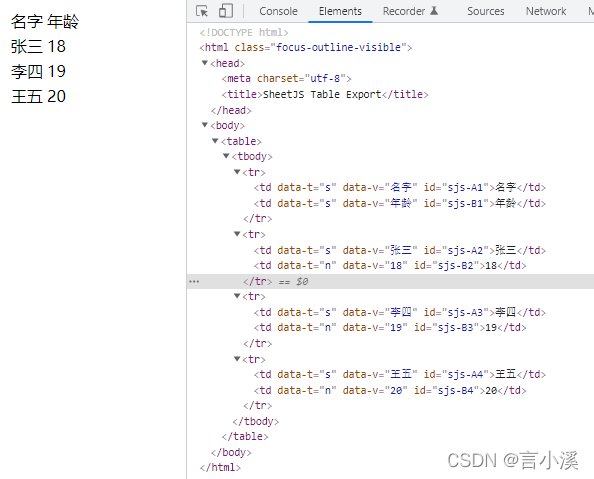
4.输出 formulae 格式
console.log(xlsx.utils.sheet_to_formulae(sheet));
[ "A1='名字", "B1='年龄", "A2='张三", 'B2=18', "A3='李四", 'B3=19', "A4='王五", 'B4=20' ]
输出成文件
xlsx.writeFile(workBook, "./output.xlsx");
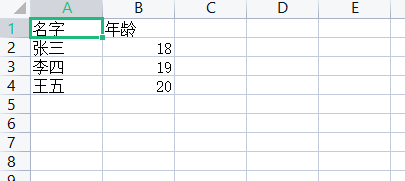
全部代码
import xlsx from "xlsx"; const workBook = xlsx.readFile("./data.xlsx"); let name = workBook.SheetNames[0]; let sheet = workBook.Sheets[name]; console.log(xlsx.utils.sheet_to_json(sheet)); console.log(xlsx.utils.sheet_to_csv(sheet)); console.log(xlsx.utils.sheet_to_html(sheet)); console.log(xlsx.utils.sheet_to_formulae(sheet)); xlsx.writeFile(workBook, "./output.xlsx");方法封装
import xlsx from "xlsx"; /** * 解析 excel 文件成 json 对象 * @param {string} filePath */ export function parseExcel(filePath) { // 读取文件并解析工作簿 const workBook = xlsx.readFile(filePath); // 获取第一个表格 let name = workBook.SheetNames[0]; // 解析表格 return xlsx.utils.sheet_to_json(workBook.Sheets[name]); } /** * 将对象数据解析成 excel * @param {string} filePath 路径 * @param {Array} list 数据 * @param {string} sheetName 表格名字, 默认 Sheet1 */ export function writeExcel(filePath, list, sheetName = "Sheet1") { // 新建工作簿 const workBook = xlsx.utils.book_new(); // 添加表格 xlsx.utils.book_append_sheet(workBook, xlsx.utils.json_to_sheet(list), sheetName); // 输出文件 xlsx.writeFile(workBook, filePath); }以上为个人经验,希望能给大家一个参考,也希望大家多多支持。
您可能感兴趣的文章:
相关内容
- typescript中声明合并介绍_javascript技巧_
- 小程序展示弹窗常见API实例详解_javascript技巧_
- 使用react-native-image-viewer实现大图预览_React_
- JS if else语句(条件判断语句)的详细使用_javascript技巧_
- Vite+React搭建开发构建环境实践记录_React_
- React组件封装中三大核心属性详细介绍_React_
- 通过实例讲解vue组件之间的传值_vue.js_
- 使用react-native-doc-viewer实现文档预览_React_
- fetch跨域问题的使用详解_javascript技巧_
- JS样式获取的封装方法实例详解_javascript技巧_





